On the 14th October 2013, I’ll be joining the eminent musician and fellow Wodehouse character Peter Gregson at the Luton Music Club to max out on Minimalism. Details to follow, but on the programme is Terry Riley’s seminal work In C in all its heterophonic and generative gorgeousness.
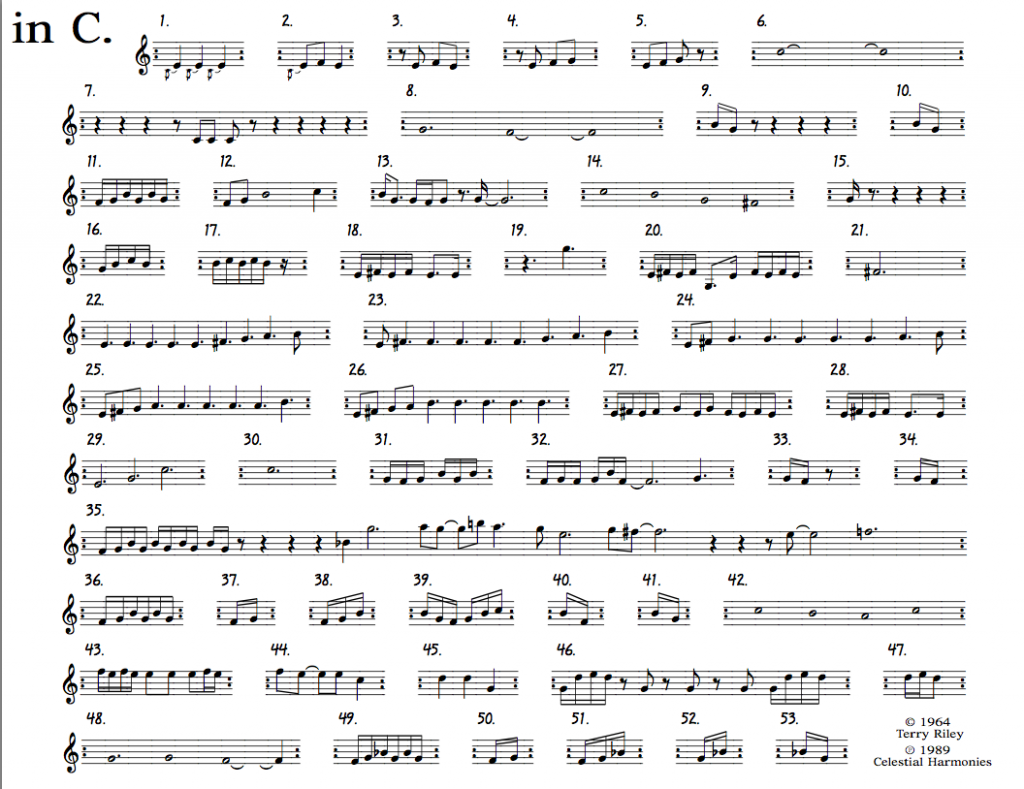
Rather than play it (on my guitar) traditionally with the ensemble, I thought it fun (and more interesting) to use Ableton Live (and Push) to rebuild it so it ran generatively. I’ve done a very simple version which adopt most of the instructions, any errors kindly forgive me and my future generations.
Here’s a screenshot of the resultant tapestry:

And here’s the WIP for your to download in the spirit of musical democracy.
Hit scene 1 and they’ll tumble through, I’ve weighted the follow actions to have on average more repeats on shorter phrases which makes sense musically. You can intervene, urging on any stragglers and holding back any clips forging too far ahead. Actually I may need to consult a statistician as the deviation in fall rates seems (in my fallible intuition) to suggest something’s a bit skewy with the randomising process. But oh well, the variation in performances is intriguing (I’m on listen number 6 and still very happy). You can of course ride volumes, edit instruments and send out effects to your ears’ content. You can always set clip 53 to – rather than stop – return to clip 1 so the piece lasts forever, with clips lapping each other – adding another dimension to the work. If Follow Actions in Live were more sophisticated or I had time to render in Max the clips could behave more intelligently by grouping together, dropping out and changing velocity more responsively as per score instructions, but it actually works quite beautifully as is, which is a testament to the power of Riley’s concept.
Incidentally if you’d like to tweak the ‘fall rate’ – and hence the resulting approximate duration – change this number on the clips (you can select multiple), but remember that you may want longer clips with lower numbers. Again I wish there was more sophistication with follow actions, which would also allow the pulse to stop after all other clips are finished, but I await Ableton Live 10 11 17
Thanks to user Jeepee on the Ableton forum, whose patch I discovered when googling this idea, I’ve kept many of Jeepee’s clips as I like how he/she played them, but am also thinking of doing it PROPERLY in Max and crowdsourcing midi and audio clips from the interwebs when the Earth slows and there’s enough hours in the day for such mischief.
For those sensible people not in to Ableton or this sort of thing, you can hear a rendered version from this patch here:
(If that doesn’t buffer or you are a suffering iPad browser) -> In C Live

